This feature requires two steps one on Facebook side and one on Yclas side:
Facebook side
(might change depending on Facebook!)
- First you need to log in to Facebook and go to https://developers.facebook.com
- Click on Apps (register as a developer if you haven’t already)
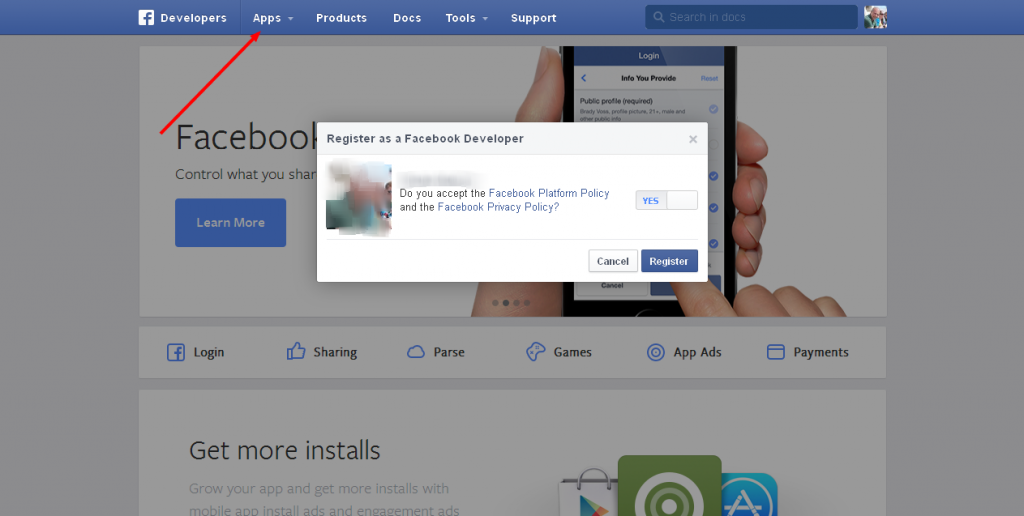
3. Click on New App and name it whatever you want

4. Copy the App ID that shows up after creation
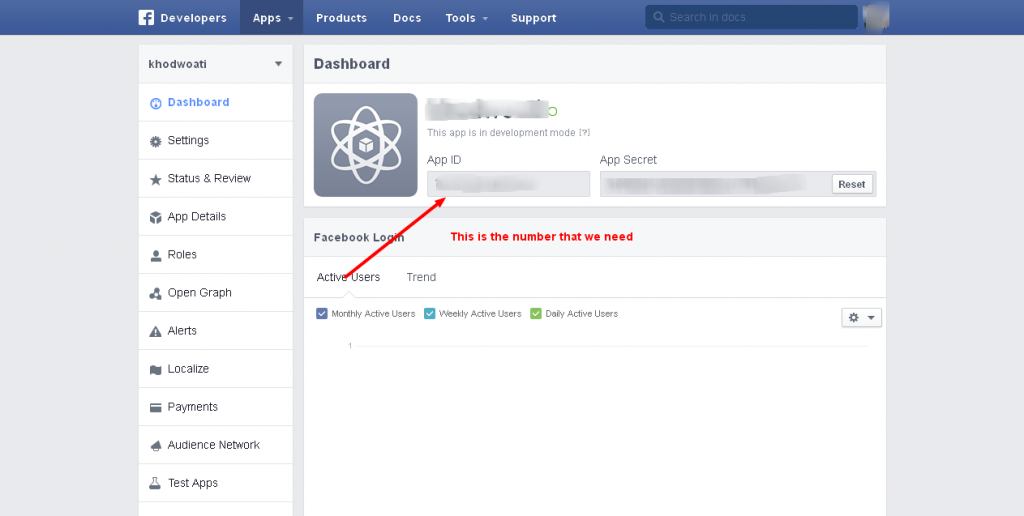
Yclas side
- Log in to your admin panel.
- Go to Settings > Advertisement > Advertisement Display Options.
- Enter the Facebook App ID into the Facebook comments box.
- Press Save!

Now you have fully functional facebook comments on your ads.
Related post: