This has been a very common question lately. So you got your website started, you created some ads and then you went to Panel > Appearance > Widgets and added a map widget.
If you’re not sure, what I am talking about, check the screenshot below.

Then you went to your website and you found this:
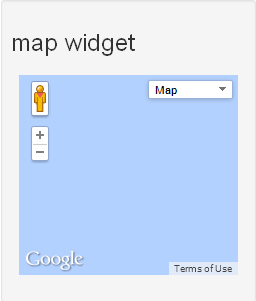
This happens when you don’t have any real addresses on your ads. By a real address I mean an address that can be recognized by Google Maps. Now, try adding an address recognized by Google Maps, for example Barcelona, Spain.

If you have multiple addresses, the map widget would automatically zoom out to show all of your ads addresses, just as I did here:

I hope this was useful. If you have any feedback, please leave us a comment in the section below.