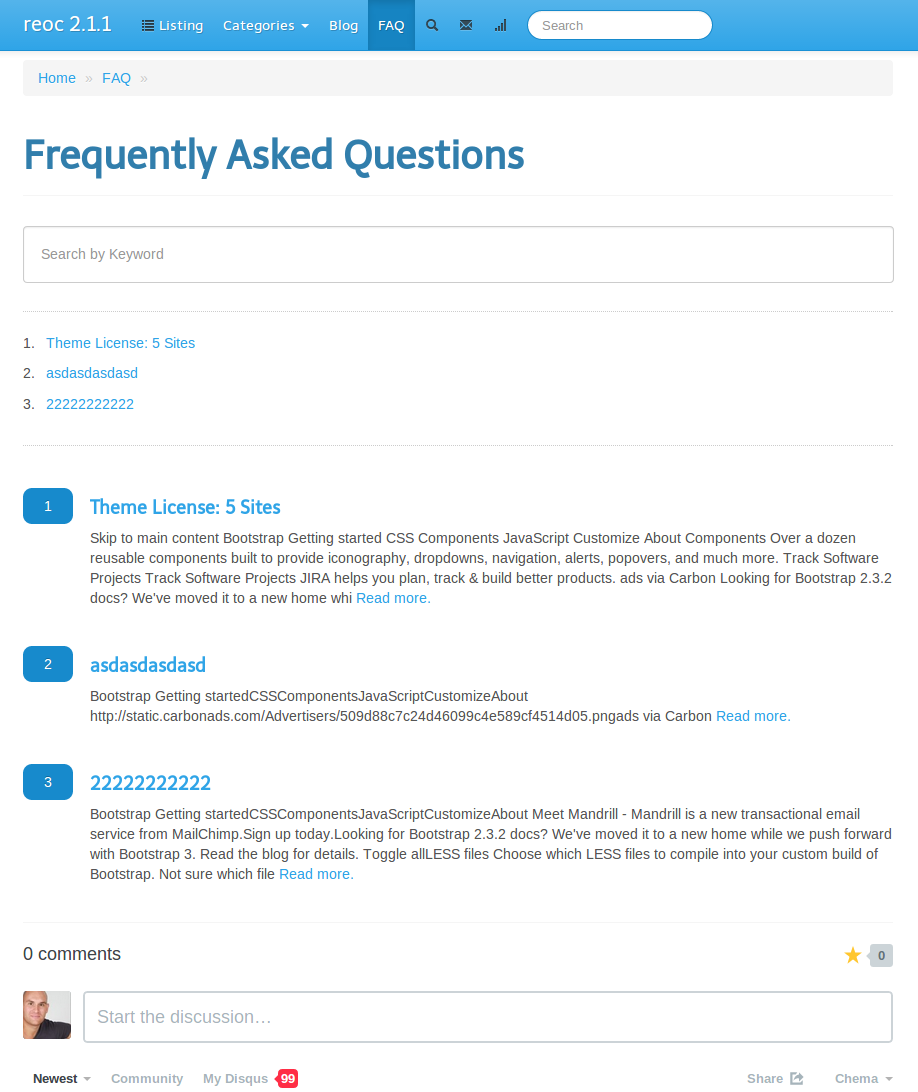With Yclas, it’s possible to create a simple Frequent Asked Questions system - FAQ, that will help your clients solve common issues and know their way around your website.
It’s really easy to activate and extremely useful, only from 2.1.x versions:
- Login in your Classifieds Panel
- Go to Settings > Plugins
- Activate FAQ System = ON and click Save, this will add the FAQ icon to the header of your theme.
- Go to Settings > General > Comments, Disqus for FAQ = this will add Disqus system in the bottom (providing your Disqus ID is necessary to enable the service).
- Click Save.

6. In your panel, choose Content -> FAQ -> New.
7. Create and add your FAQ.

8. Go to your site home page, in the header there’s an icon with FAQ.
9. There you have listed all your FAQs, with a nice search box.
10. Enjoy!